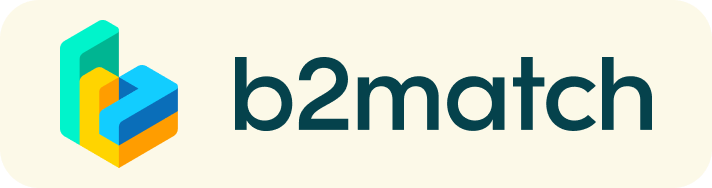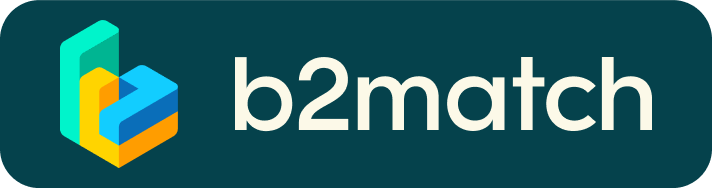How a partnering event works?
- Registration
Until October 28, 2020
From registration to the event, there will be regular email updates explaining what you need to do next. - Set up a profile Create a strong profile which will raise your visibility to others on this platform. Make it clear and concise. Your profile should describe who you are, what you can offer potential partners and who you want to meet. A good profile will significantly generate more meetings. Don't forget your profile will be live and visible even after the event.
- Request meetings Be active not reactive. Browse published participants profiles and send meeting requests to those you want to meet at the event. Adding a meaningful remark why you are interested in a meeting will increase the chance that your request will be accepted. Accepted meeting requests will be scheduled automatically.
- Build connections
| 28-30 October 2020
About 1-2 days before the event you will receive an email with your detailed meeting schedule. You can also check your meeting agenda online or via the b2match app.
Participants will be informed in advance about all necessary details about the meetings.
Technical preparations
- the video tool is already integrated onto this website, no Zoom or MS Teams needed
- check your audio quality, using headphones is highly advised
- use a good webcam to improve the image quality, avoid connecting via phone
Download the b2match app in order to be able to join the event and have your meeting schedule always at hand. You might receive additional meeting requests or cancellations during the event.
B2Match App
- Check the latest version of your meeting schedule through the b2match platform or app.
- Be informed about last-minute changes (bookings, cancellations) and manage additional meetings on-site (send/receive/confirm requests)
Please download the B2Match App to check and manage your meetings on the day of the event!
Download the app via Google Play (Android) or via the AppleStore.